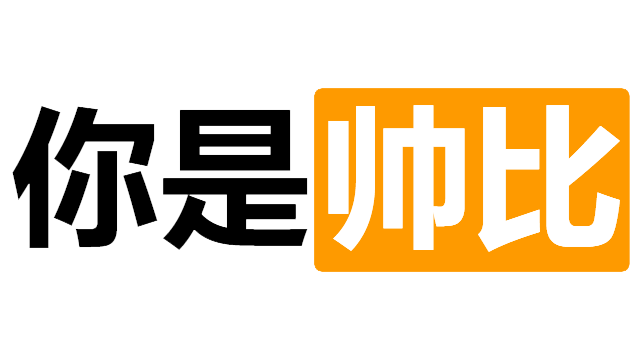安装和基本介绍
大约 1 分钟
基本介绍
这是 B 站弹幕解析服务器。
安装
警告
后面的教程戾气较重,心理承受能力差的别看,别对号入座。
注意
不支持 CentOS6,不支持 CentOS6,不支持 CentOS6,用 CentOS6 的自己想办法解决,仅在 Debian/Ubuntu 系系统测试,其他系统不能保证兼容性。
流程
- 下载预编译文件到服务器
- 编辑配置文件
appsettings.json - 配置进程守护
- 配置反向代理
- 测试
下载
授予运行权限
sudo chmod +x Danmu.Bili配置
编辑 appsettings.json
{
"Logging": {
"LogLevel": {
"Default": "Information",
"Microsoft.AspNetCore": "Warning"
}
},
"AllowedHosts": "*",
"WithOrigins": ["*"],
"Port": 13157,
"UnixSocket": "/home/www/danmu.bili/danmu-bili.sock",
"PidFile": "/home/www/danmu.bili/danmu-bili.pid"
}需要修改的部分
AllowedHosts添加自己的域名,多个域名使用;隔开,如"danmu.u2sb.com;localhost",也可以直接填写"*"WithOrigins允许跨域请求的域名,默认不需要修改UnixSocketUnixSocket 路径PidFilepid 文件路径
配置进程守护
以 systemd 为例
[Unit]
Description = danmu-bili
After = network.target remote-fs.target nss-lookup.target
[Service]
Type = exec
Group = mc
User = mc
PIDFile = /home/mc/www/danmu.bili/danmu-bili.pid
WorkingDirectory = /home/mc/www/danmu.bili/
ExecStartPre = /usr/bin/rm -f /home/mc/www/danmu.bili/danmu-bili.pid
ExecStart = /home/mc/www/danmu.bili/Danmu.Bili
ExecStartPost = /usr/bin/sleep 1s
KillSignal = SIGTERM
Restart = always
RestartSec = 5s
[Install]
WantedBy = multi-user.target配置反向代理
以 nginx 为例
server {
listen 443 http3;
listen 443 http2;
server_name danmu-bili.s2.u2sb.com;
ssl_early_data on;
proxy_set_header Early-Data $ssl_early_data;
ssl_protocols TLSv1.2 TLSv1.3;
add_header Alt-Svc 'h3=":443"; ma=86400; h3-29=":443"; h3-28=":443";';
ssl_certificate /home/mc/.acme.sh/*.s2.u2sb.com_ecc/fullchain.cer;
ssl_certificate_key /home/mc/.acme.sh/*.s2.u2sb.com_ecc/*.s2.u2sb.com.key;
index index.html index.htm;
location / {
proxy_set_header Host $host;
proxy_set_header X-Real-IP $remote_addr;
proxy_pass http://unix:/home/mc/www/danmu.bili/danmu-bili.sock;
brotli_types text/plain text/javascript text/xml application/xml application/json application/octet-stream application/x-protobuf;
gzip_types text/plain text/javascript text/xml application/xml application/json application/octet-stream application/x-protobuf;
}
}感谢
本项目开发过程中参考了以下项目,在此表示感谢: