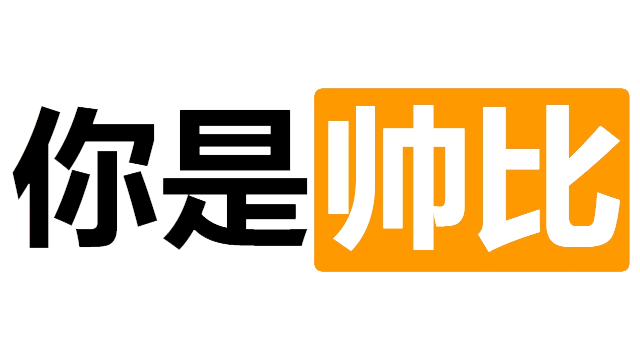ArtPlayer 弹幕
2022/5/19小于 1 分钟
介绍
适合 ArtPlayer 使用的弹幕
API V2
解析 BiliBili 弹幕
解释
bvid视频 bvidp分 P,例如12,省略时默认为1format数据格式,json
API
/api/art/bilibili/v2/{bvid}.{format}/api/art/bilibili/v2/{bvid}/{p:int}.{format}
示例
https://danmu.u2sb.com/api/art/bilibili/v2/BV1JP41167xK.json
<!DOCTYPE html>
<head>
<meta charset="UTF-8" />
<meta http-equiv="X-UA-Compatible" content="IE=edge" />
<meta name="viewport" content="width=device-width, initial-scale=1.0" />
<title>demo</title>
<style>
.art-container {
width: 800px;
height: 450px;
}
</style>
</head>
<body>
<h2>MessagePack 推荐</h2>
<div id="art1" class="art-container"></div>
<h2>JSON 不推荐</h2>
<div id="art2" class="art-container"></div>
<script type="module">
import artplayer from "https://cdn.jsdelivr.net/npm/artplayer/+esm";
import artdm from "https://cdn.jsdelivr.net/npm/artplayer-plugin-danmuku/+esm";
import { getDanMuAsync } from "/assets/js/artMsgpackDm.js";
const Artplayer = artplayer.default;
const artplayerPluginDanmuku = artdm.default;
const art1 = new Artplayer({
container: "#art1",
url: "/assets/video/1214946209-1-192.mp4",
fullscreen: true,
fullscreenWeb: true,
plugins: [
artplayerPluginDanmuku({
danmuku: () => getDanMuAsync("/api/art/bilibili/v2/BV1JP41167xK"),
}),
],
});
//不推荐
const art2 = new Artplayer({
container: "#art2",
url: "/assets/video/1214946209-1-192.mp4",
fullscreen: true,
fullscreenWeb: true,
plugins: [
artplayerPluginDanmuku({
danmuku: () =>
fetch("/api/art/bilibili/v2/BV1JP41167xK.json").then((res) =>
res.json()
),
}),
],
});
</script>
</body>示例
<div ref="art0" />const danmuApi = "https://danmu.u2sb.com/api/art/bilibili/v2/BV1JP41167xK";
export default {
mounted() {
this.$nextTick(() => {
const art0 = this.$refs.art0;
// 设置样式
art0.style.width = "100%";
art0.style.height = (art0.scrollWidth / 16) * 9 + "px";
Promise.all([
import("artplayer"),
import("artplayer-plugin-danmuku"),
import("https://danmu.u2sb.com/assets/js/artMsgpackDm.js"),
]).then(
([
{ default: ArtPlayer },
{ default: artplayerPluginDanmuku },
{ getDanMuAsync },
]) => {
this.art = new ArtPlayer({
fullscreen: true,
autoSize: true,
setting: true,
container: art0,
url: "https://danmu.u2sb.com/assets/video/1214946209-1-192.mp4",
plugins: [
artplayerPluginDanmuku({
danmuku: () => getDanMuAsync(danmuApi),
}),
],
});
}
);
});
},
beforeUnmount() {
if (this.art) {
this.art.destroy();
}
},
};提示
一定要把 danmakuId 改掉,别 TM 傻逼呵呵的直接用我测试视频的 id 直接就写上去了,自己想办法随便生成一个随机字符串。